what are the most important items in seo og tags
1. Introduction to Open Graph Tags (OG Tags)
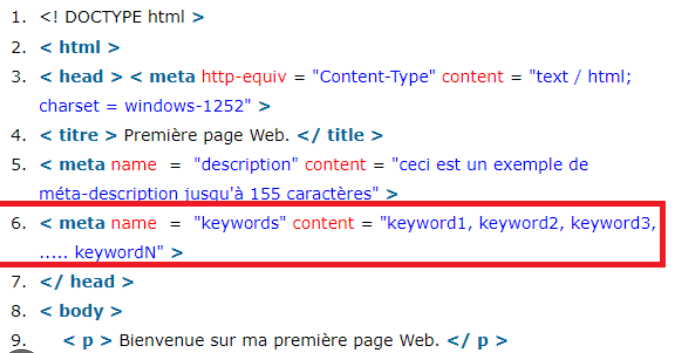
What are the most important items in SEO OG tags? ✅ Learn how Open Graph tags boost SEO, improve CTR, and enhance social sharing! 2025! The Open Graph (OG) tags comprise HTML metatags that can improve the way that your content appears when it is shared via social media platforms, such as Facebook, LinkedIn, and Twitter. By providing a structured description of the content you post, OG tags improve its effectiveness and visibility. They ensure that shared content is attractive, easy to click and accurately reflects the original page.
2. Why OG Tags Are Crucial for SEO
Although OG tags do not directly impact the search engine results however they can significantly affect the click-through rates (CTR) and interaction with your audience. Enhanced previews that feature attractive graphics and detailed summaries attract more attention, thereby boosting SEO through increasing the amount of traffic to your site and decreasing bounce rates.
Key Benefits:
- Improves social media visibility.
- Increases user engagement through rich content previews.
- Encourages higher CTR for shared links.
3. Most Important Items in SEO OG Tags
open graph protocol tags
The effectiveness of OG tags relies on proper implementation of key elements. Here are the most critical OG tags to include:
a. og:title
Defines the title of the content displayed in the preview. This tag must be concise yet engaging to capture attention.
- Example: <meta property=”og:title” content=”Top 10 SEO Strategies for 2024″ />
b. og:description
Provides a brief summary of the content, enticing users to click. It should be clear, engaging, and aligned with the webpage’s purpose.
- Example: <meta property=”og:description” content=”Discover the latest SEO strategies to rank higher in 2024. Proven tips and tricks await you!” />
c. og:image
Displays an image in the preview, making the post visually appealing. Choose high-quality images with appropriate dimensions (e.g., 1200×630 pixels).
- Example: <meta property=”og:image” content=”https://example.com/images/seo-tips.jpg” />
d. og:url
Ensures the shared link directs users to the correct page. This prevents confusion and maintains consistency.
- Example: <meta property=”og:url” content=”https://example.com/seo-strategies” />
e. og:type
Specifies the type of content being shared, such as “website,” “article,” or “video.” This helps social platforms display the right format.
- Example: <meta property=”og:type” content=”article” />
f. og:locale
Indicates the language and region of the content (e.g., en_US for English in the United States). This ensures the content is tailored to the audience’s preferences.
- Example: <meta property=”og:locale” content=”en_US” />
4. Best Practices for Using OG Tags
a. Optimize Titles and Descriptions
Ensure the og:title and og:description tags are optimized with keywords for better visibility on search engines and social platforms.
b. Use High-Quality Images
Choose images that are relevant to your content and comply with platform-specific requirements. Compress large files to maintain page speed.
c. Verify Tags with Debugging Tools
Use tools like Facebook’s Sharing Debugger to test your OG tags and identify potential issues.
5. Common Mistakes to Avoid with OG Tags
a. Missing or Incorrect Tags
Omitting key tags like og:title or og:image can result in incomplete or unattractive previews.
b. Using Generic Descriptions
Descriptions that lack uniqueness may reduce engagement. Write compelling summaries tailored to your audience.
c. Broken or Low-Quality Images
Ensure images load correctly and maintain quality. Broken images can deter users from clicking your link.
6. How OG Tags Boost Social Media Engagement
a. Enhancing Visual Appeal
The inclusion of og:image ensures the shared post stands out in crowded social feeds.
b. Increasing Credibility
OG tags provide structured information, making your links appear more professional and trustworthy.
c. Improving Shareability
Well-implemented OG tags encourage users to share your content, expanding its reach organically.
7. Tools to Generate and Validate OG Tags
a. OG Tag Generators
- SEO Yoast (for WordPress): Simplifies adding OG tags directly to your website.
- Open Graph Generator: Allows you to create OG tags manually.
b. Debugging Tools
- Facebook Sharing Debugger: Tests how your OG tags will appear on Facebook.
- Twitter Card Validator: Validates OG tags for Twitter previews.
8. Conclusion: Elevate Your SEO with OG Tags
Open Graph tags are essential for creating impactful social media previews, indirectly benefiting your SEO strategy. By implementing the most important OG tags—like og:title, og:description, and og:image—you can enhance engagement, boost traffic, and improve your website’s visibility. Stay ahead by using these best practices and tools to optimize your content for the modern web.
How to implement OG tags for better social media sharing?
open graph tags
Implementing Open Graph (OG) tags ensures your content appears optimized when shared on social media platforms. Here’s a step-by-step guide to implementing OG tags for better social media sharing:
Step 1: Understand OG Tags
Open Graph tags are meta tags added to your webpage’s <head> section. They provide specific details about your content, which social platforms use to create visually appealing previews.
Step 2: Identify Key OG Tags
Focus on these primary OG tags:
- og:title: The headline displayed when the link is shared.
- og:description: A brief summary of the content.
- og:image: The thumbnail image for the shared link.
- og:url: The canonical URL of the page.
- og:type: The type of content (e.g., article, video).
- og:site_name: Your website name for branding.
Step 3: Create the OG Tag Code
Include the OG tags in the <head> section of your HTML file. Here’s an example:
<meta property=”og:title” content=”Top 10 Digital Marketing Strategies for 2024″>
<meta property=”og:description” content=”Discover effective digital marketing strategies to grow your business.”>
<meta property=”og:image” content=”https://example.com/image.jpg”>
<meta property=”og:url” content=”https://example.com/digital-marketing-strategies”>
<meta property=”og:type” content=”article”>
<meta property=”og:site_name” content=”Example Digital Hub”>
Step 4: Ensure Proper Image Dimensions
- Use an image size of 1200 x 630 pixels for the best display on Facebook and other platforms.
- Compress the image for faster loading while maintaining quality.
Step 5: Validate Your OG Tags
Use tools like:
- Facebook Sharing Debugger (Link): Checks how your content will appear on Facebook.
- Twitter Card Validator (Link): Validates your Twitter Card tags.
Step 6: Test Social Sharing
- Share your link on different platforms to ensure the OG tags display correctly.
- Adjust and optimize based on the preview.
Step 7: Automate with CMS or Plugins
If you’re using a CMS like WordPress:
- Use SEO plugins like Yoast SEO or Rank Math to easily add OG tags without manual coding.
Step 8: Update Regularly
- Update OG tags for seasonal or time-sensitive content.
- Ensure the information is always relevant and accurate.
By implementing OG tags correctly, you enhance your content’s visibility and engagement on social media, driving more traffic to your website.
Difference between meta tags and Open Graph tags
open graph meta tags
Meta Tags: These are HTML elements that provide metadata about a webpage, such as description, keywords, and author. They primarily help search engines understand the content of the page for indexing and ranking.
Open Graph Tags: These are specific meta tags designed for social media platforms (like Facebook and Twitter). They control how your webpage content appears when shared on social media, such as the title, description, image, and URL.
Key Difference: Meta tags are for search engines, while Open Graph tags optimize content appearance on social media.
Best practices for using Open Graph tags
- Use Key Tags: Include og:title, og:description, og:image, og:url, and og:type.
- Optimize Images: Use high-quality images (1200×630 px).
- Unique Tags per Page: Tailor tags for each page’s content.
- Avoid Duplicates: Ensure distinct titles and descriptions.
- Test: Use tools like Facebook’s Sharing Debugger to preview.
- Mobile-Friendly: Ensure content is optimized for mobile sharing.
Impact of OG tags on social media engagement
Open Graph (OG) tags enhance social media engagement by controlling how content appears when shared. They help:
- Increase Click-Through Rates (CTR): Compelling titles, descriptions, and images grab attention.
- Boost Visibility: Well-optimized tags improve the chance of being noticed on crowded feeds.
- Enhance Consistency: Ensure consistent and accurate representation across platforms.
- Drive More Traffic: Well-presented content encourages users to click and visit your site.
In short, OG tags optimize how your content is seen, shared, and interacted with on social media.
Tools to test Open Graph tag implementation
- Facebook Sharing Debugger: Tests and previews how your page appears on Facebook.
- Twitter Card Validator: Checks how your content looks on Twitter.
- Open Graph Preview: Visual preview of Open Graph tags across different platforms.
- LinkedIn Post Inspector: Verifies how your content will appear on LinkedIn.
These tools ensure correct OG tag implementation and help improve social media sharing.
Common mistakes in setting up Open Graph tags
change open graph tag in squarespace
- Missing Essential Tags: Not including og:title, og:description, og:image, etc.
- Incorrect Image Size: Using low-resolution or incorrectly sized images (should be 1200×630 px).
- Duplicate Content: Same og:title or og:description across multiple pages.
- Incorrect URL: Using non-canonical URLs or broken links in og:url.
- Missing og:type: Not setting the appropriate content type (e.g., article, website).
- Ignoring Mobile Optimization: Not considering how the content appears on mobile devices.
- Outdated Tags: Forgetting to refresh OG tags after content updates.
Avoiding these mistakes ensures better social media engagement and accurate content display.
How OG tags affect link previews on Facebook and Twitter
Open Graph (OG) tags control how link previews appear on Facebook and Twitter by defining key elements:
- Facebook: OG tags determine the title, description, and image shown in the post preview. This leads to a more attractive and clickable post, increasing engagement.
- Twitter: Twitter uses Twitter Cards, but OG tags also influence how links appear. Proper OG tags ensure a rich preview with a title, description, and image, encouraging higher clicks.
In short, OG tags optimize the visual appeal and effectiveness of link previews on both platforms.
conclusion,
In conclusion, Open Graph tags play a crucial role in enhancing social media engagement by controlling how content appears when shared. Proper implementation of OG tags ensures compelling link previews, drives higher click-through rates, and ensures accurate representation across platforms like Facebook and Twitter. By avoiding common mistakes and using the right tools to test and optimize these tags, you can significantly improve your content’s visibility and user interaction on social media.
